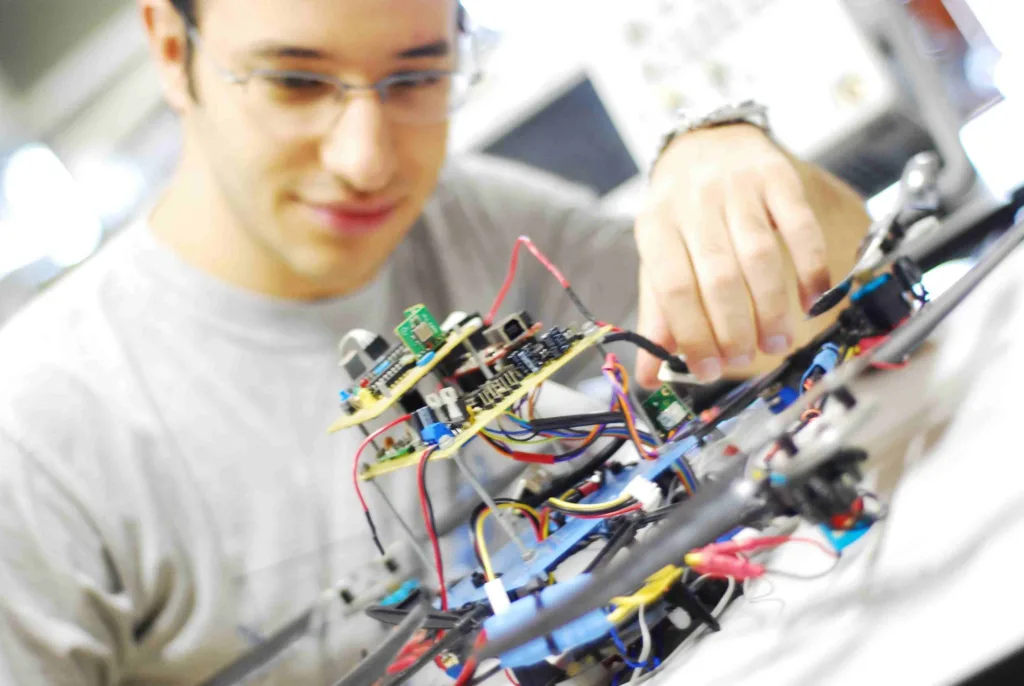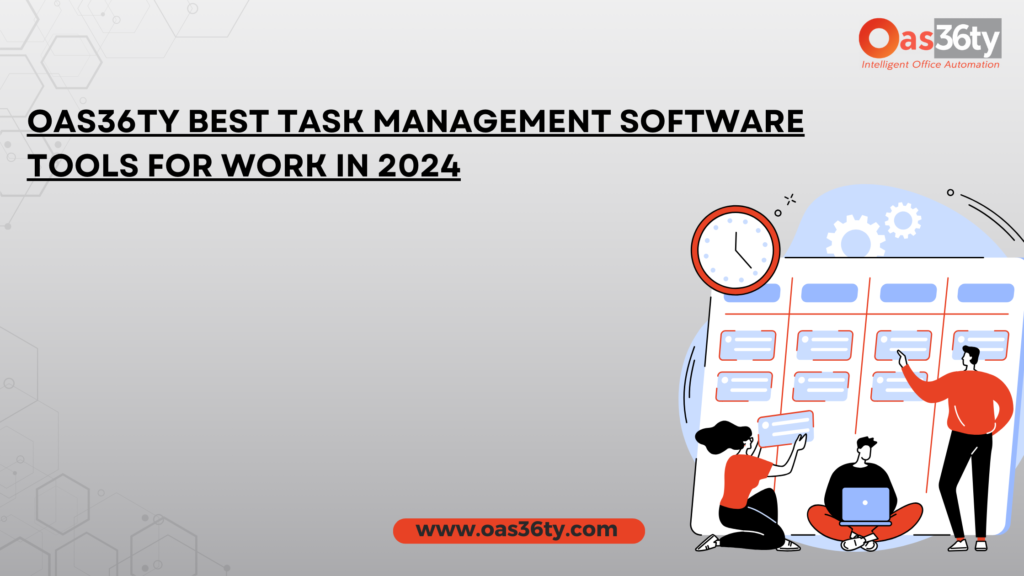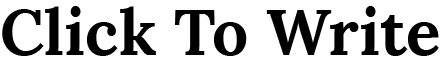Check your PNR Status on Whatsapp
Have you ever experienced the annoyance of having to download yet another app just to view basic information about train schedules? We’ve all experienced that before. Managing several travel apps on your phone can be quite troublesome. What if you could stop downloading and instead utilize a messaging app that you likely already possess?
Good news: it is possible for you to do so! WhatsApp, a popular messaging platform, provides a valuable resource for train passengers in India. It enables you to easily verify your PNR status without needing to download any extra apps. By following these straightforward instructions, you will quickly become an expert at using WhatsApp PNR.
Add the contact to your list.
Before anything else, you must save the Zoop WhatsApp official chatbot number as a contact in your phone. The number to call is +91 7042062070.
Begin the conversation:
Access your WhatsApp and go to your list of conversations. Locate ZOOP’s stored phone number and initiate a chat window with it. Initiating a chat with the ZIVA the Zoop chatbot is similar to starting a conversation with any other contact – simply send a basic message such as “Hi” or “Hello” , then check PNR status on whatapp.
Select the PNR Option:
The Zoop chatbot will reply with a menu presenting different choices. Search for the choice that pertains to “PNR Status” or a comparable option. It could appear as a text choice or possibly as a button with a number.
Now input your PNR number:
After selecting the PNR option, the chatbot will ask for your 10-digit PNR number. Ensure that you input the number correctly in order to obtain accurate information.
Get Your Latest Update on Your Status:
That is all! The Zoop chatbot will perform its magic and fetch the current status of your train’s PNR along with live updates. This consists of information such as confirmation status, current whereabouts, and possible delays.
Pro Tip: A cool tip is that this technique can be applied to any train in India, not limited to only those for which you have pre-ordered food with Zoop. Therefore, the next time you are in a hurry and require immediate information about your train, just take out your phone and make use of WhatsApp!
By utilizing WhatsApp for PNR verifications, you can bid farewell to excessive apps and welcome a convenient, time-efficient resolution. You can now concentrate on organizing your journey while letting this clever WhatsApp method handle your PNR inquiries!